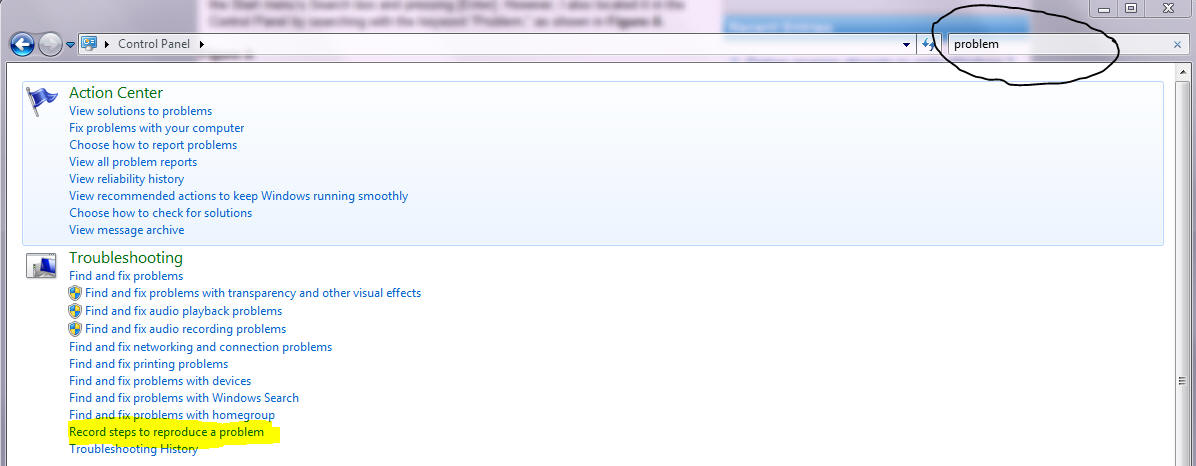
HOW TO REPORT A PROBLEM TO ECEHELP IN WINDOWS 7
1a) Go to "Control Panel".
1b) Type "problem" on the top right text box (circled in the picture below).
1c) Click on "Record steps to reproduce a problem" (highlighted in the picture below).
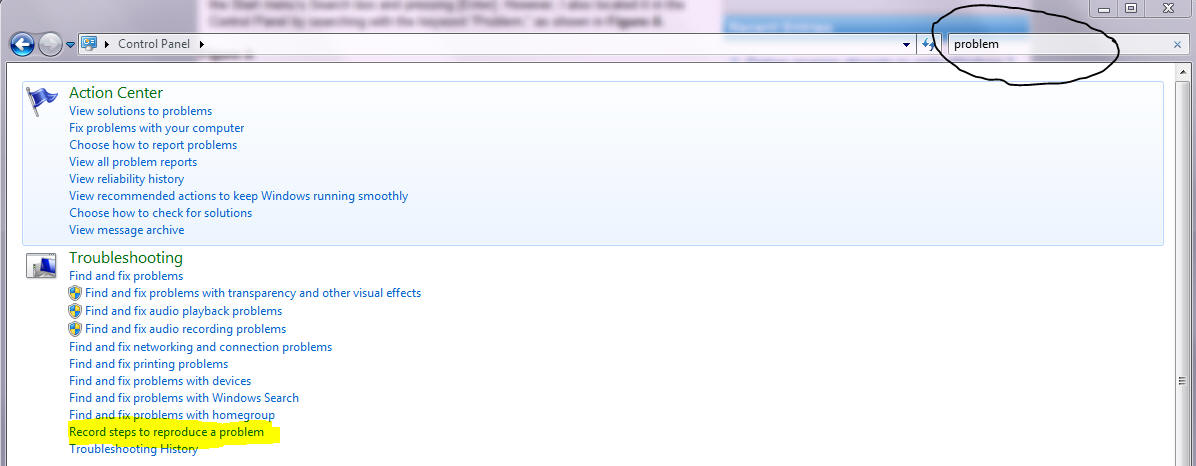
2) A new window application like the one below will pops up.

3) Click on "Start Record" and perform the steps that you have taken until it reaches the problem or the difficulty that you are encountering.

4) At any time, you may click on "Add Comment" (small circle in the picture below) then a comment window will pop up and you may enter further detail information that you wish to let us aware in that specific step.
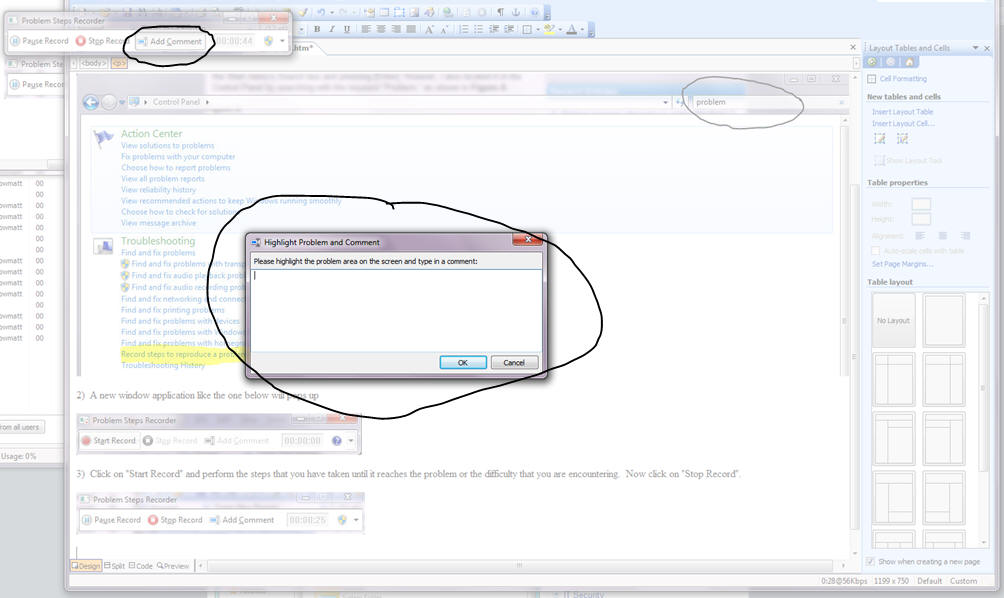
5a) Click on "Stop Record" when you have finished duplicating /re-walked the steps that have brought you to the problem / difficulities.
5b) A "Save As" window will now pop ups and ask you to save this recorded session into a zip file. Please type in your RT Ticket number under "File name".
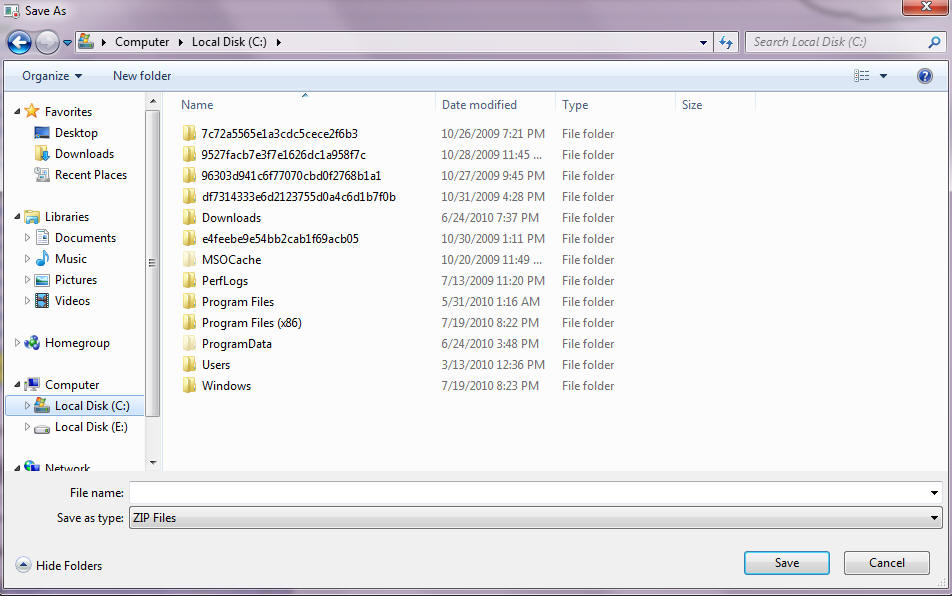
6) On the email that you will send or reply to ECE help please include the zip file that you have just saved by using "Problem Steps Recorder".